Mobile Load and Top-Up Features

Regular Prepaid Load
Top-up your prepaid sim with regular load credits

Register for Unlimited Calls and Texts promos
Register for unlimited promos offered by your mobile network provider conveniently

Subscribe to Mobile Data Promos
Subscribe for a variety of mobile prepaid data plans and promos for social media and gaming apps

Regular Kuryente Load (KLoad)
Recharge your Meralco Prepaid service with Kuryente Load
Telecom Service Providers






How to Buy Load in RBank Digital
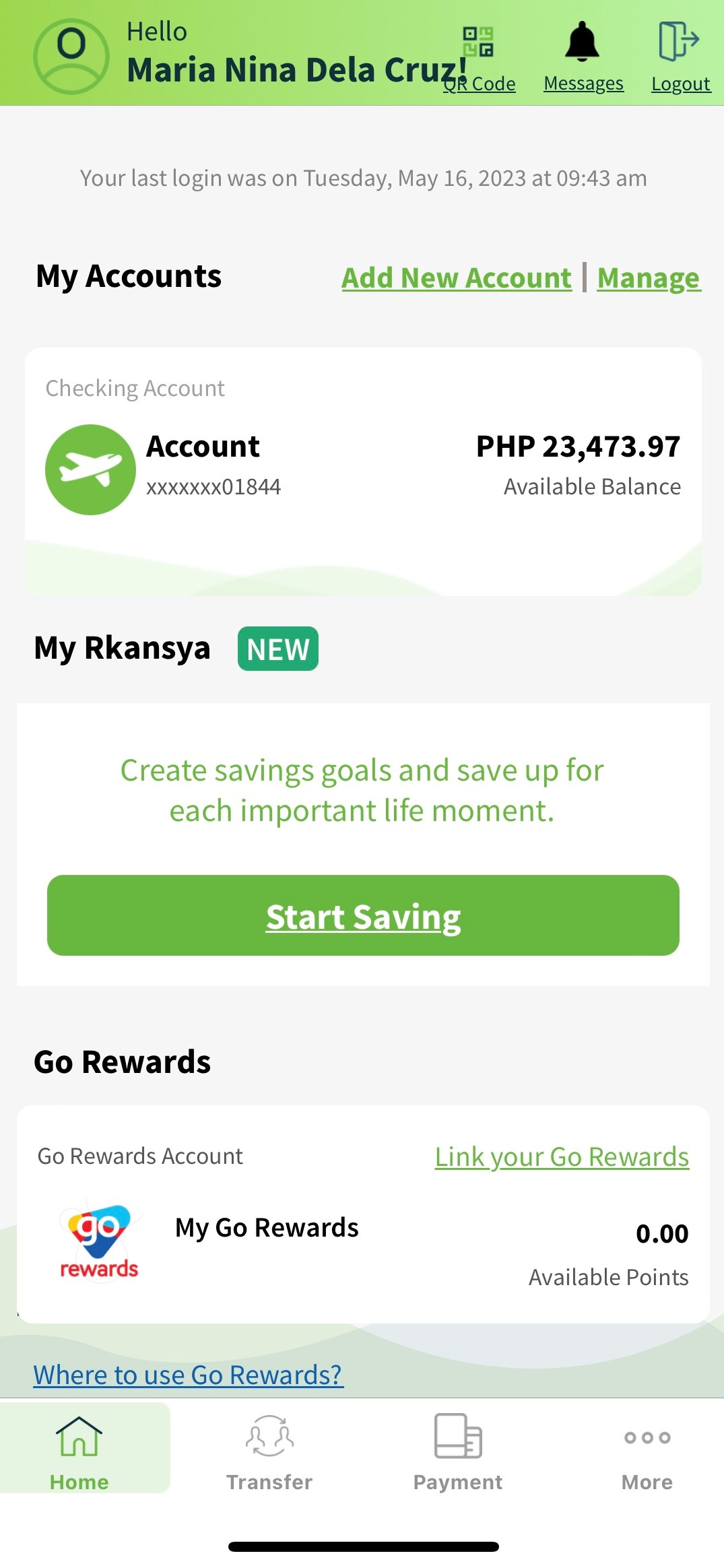
Step 1: Click Payment
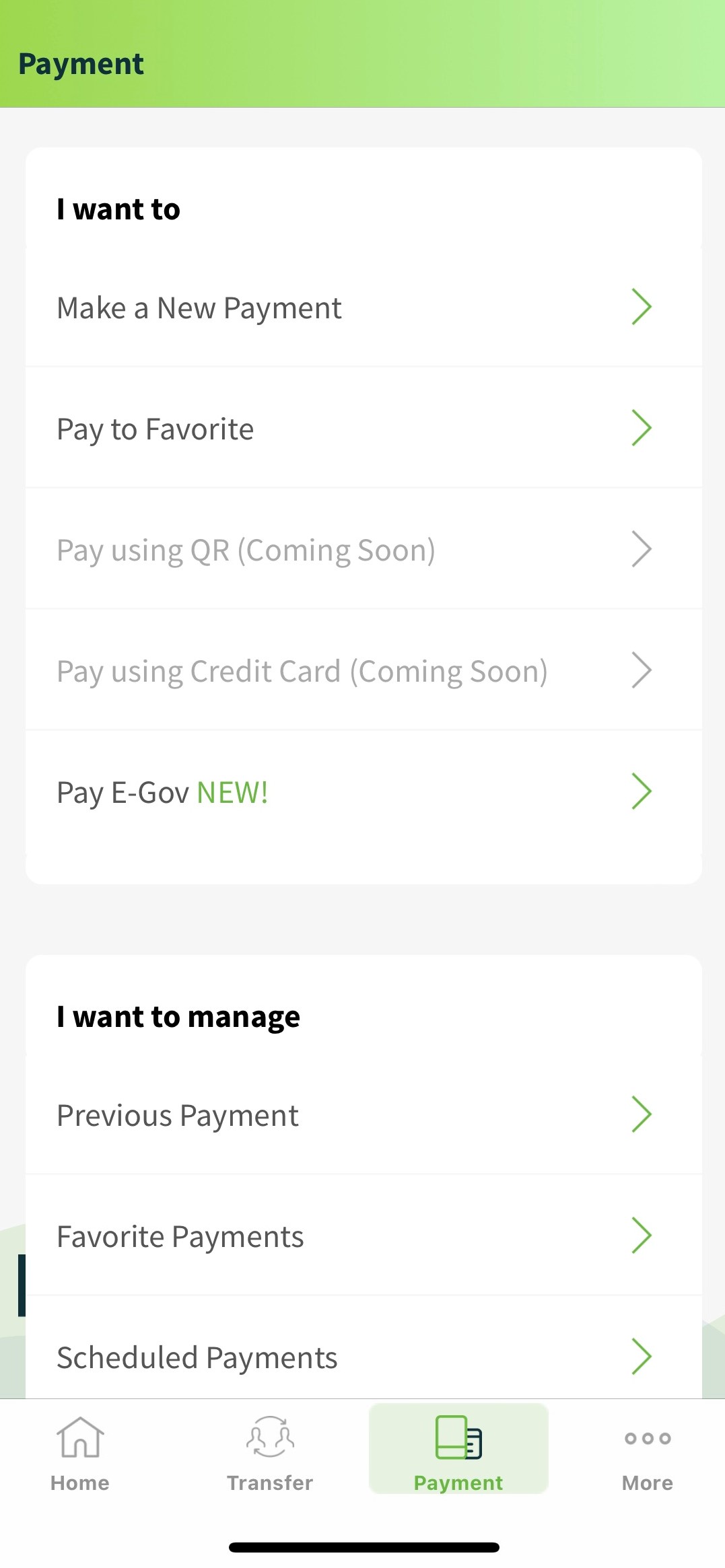
Step 2: Click Make a New Payment
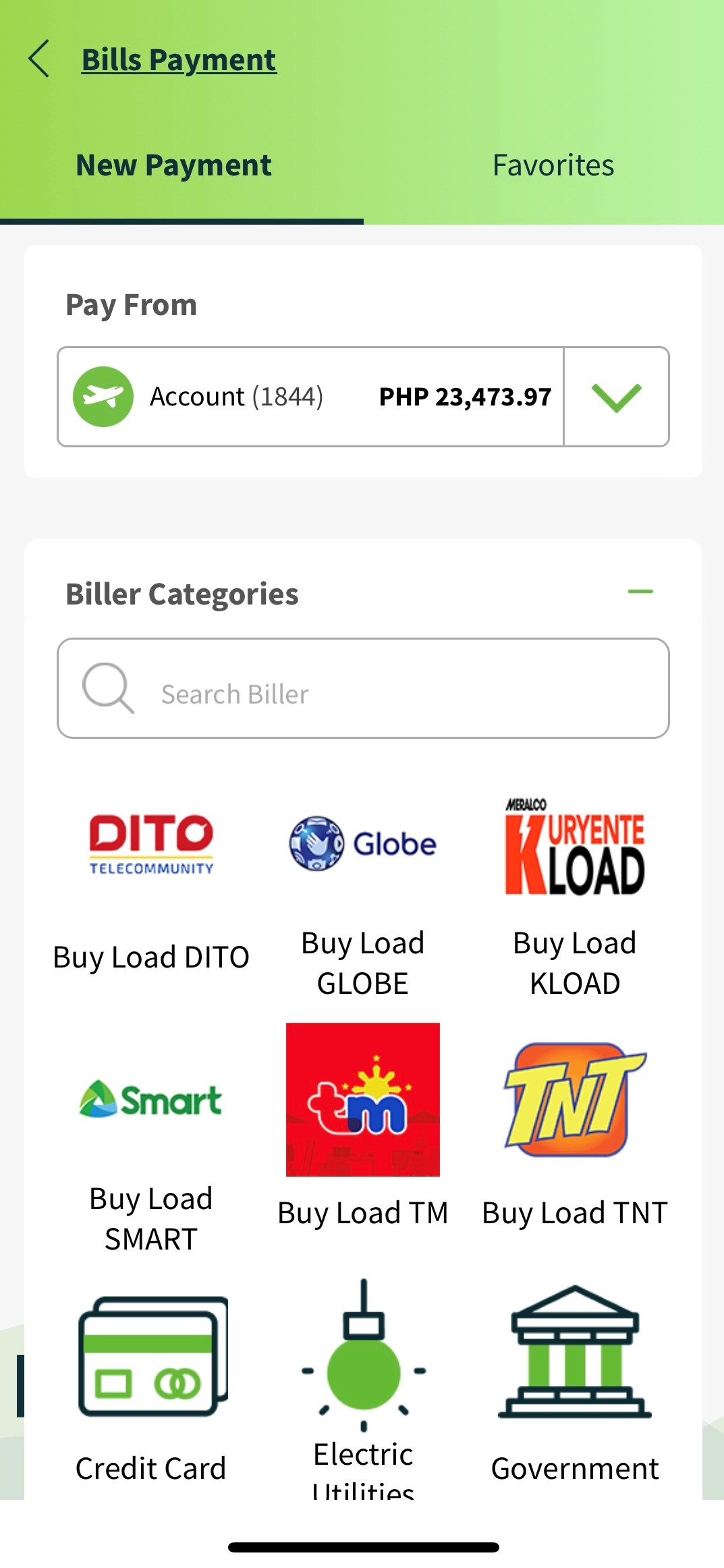
Step 3: Select the Account to Pay From and the Mobile Network
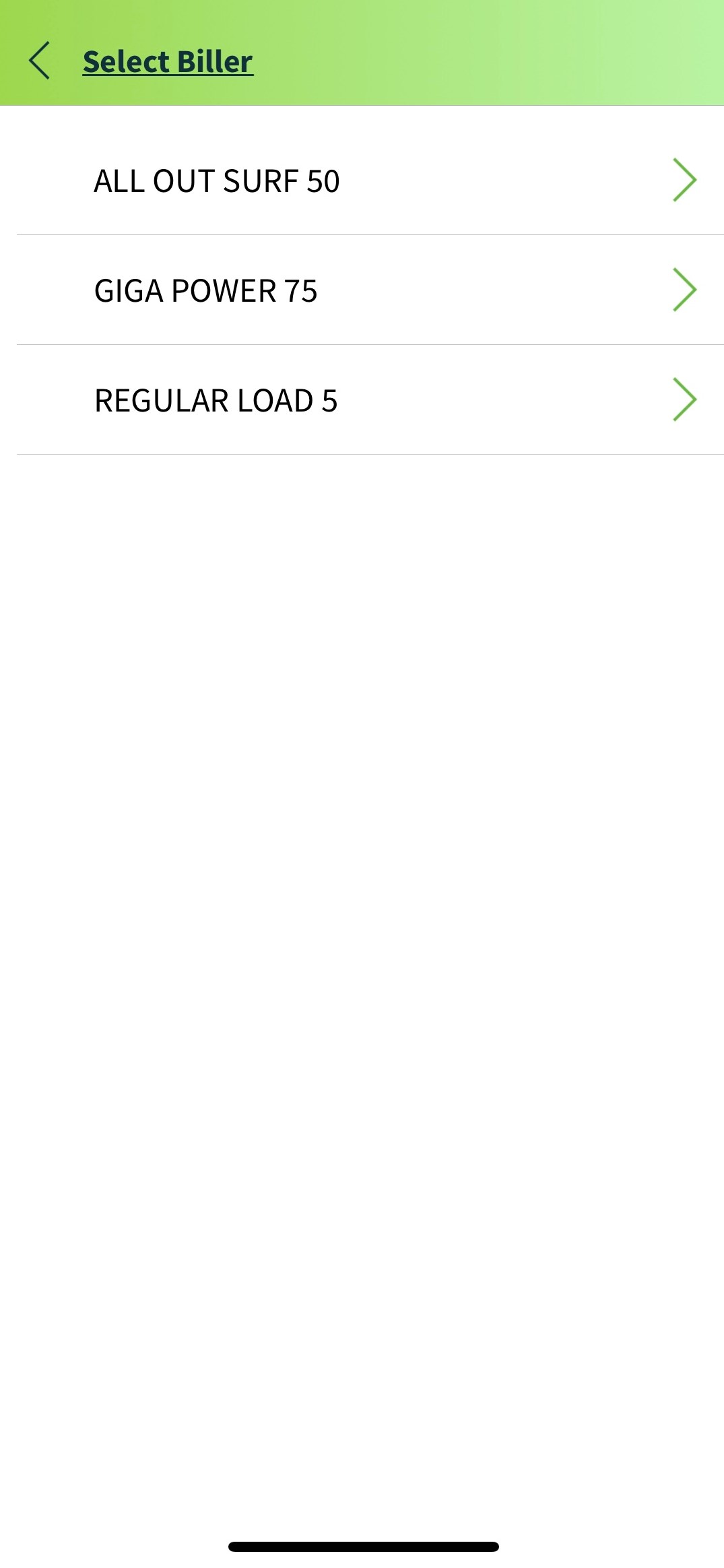
Step 4: Select the desired Load Variant
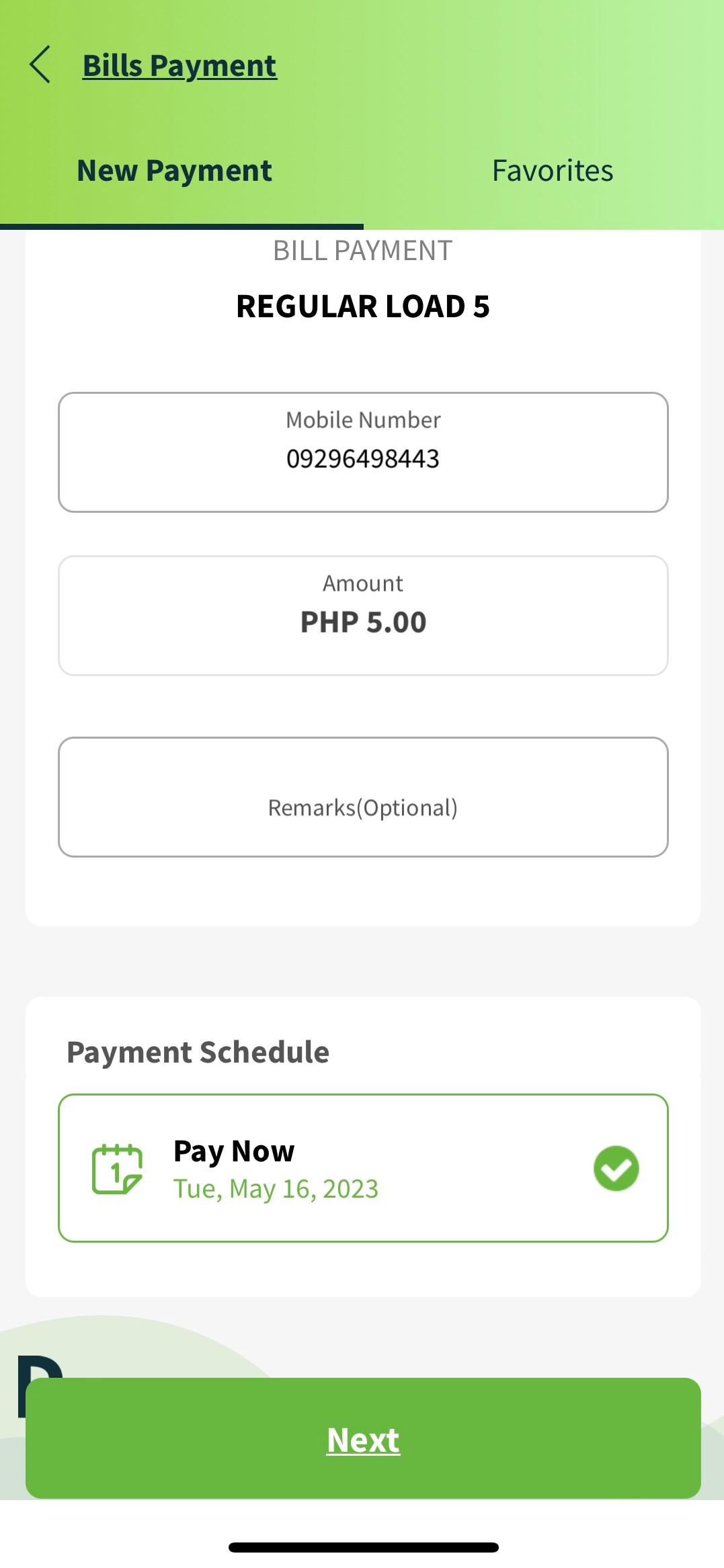
Step 5: Enter the Mobile Number and Click Next
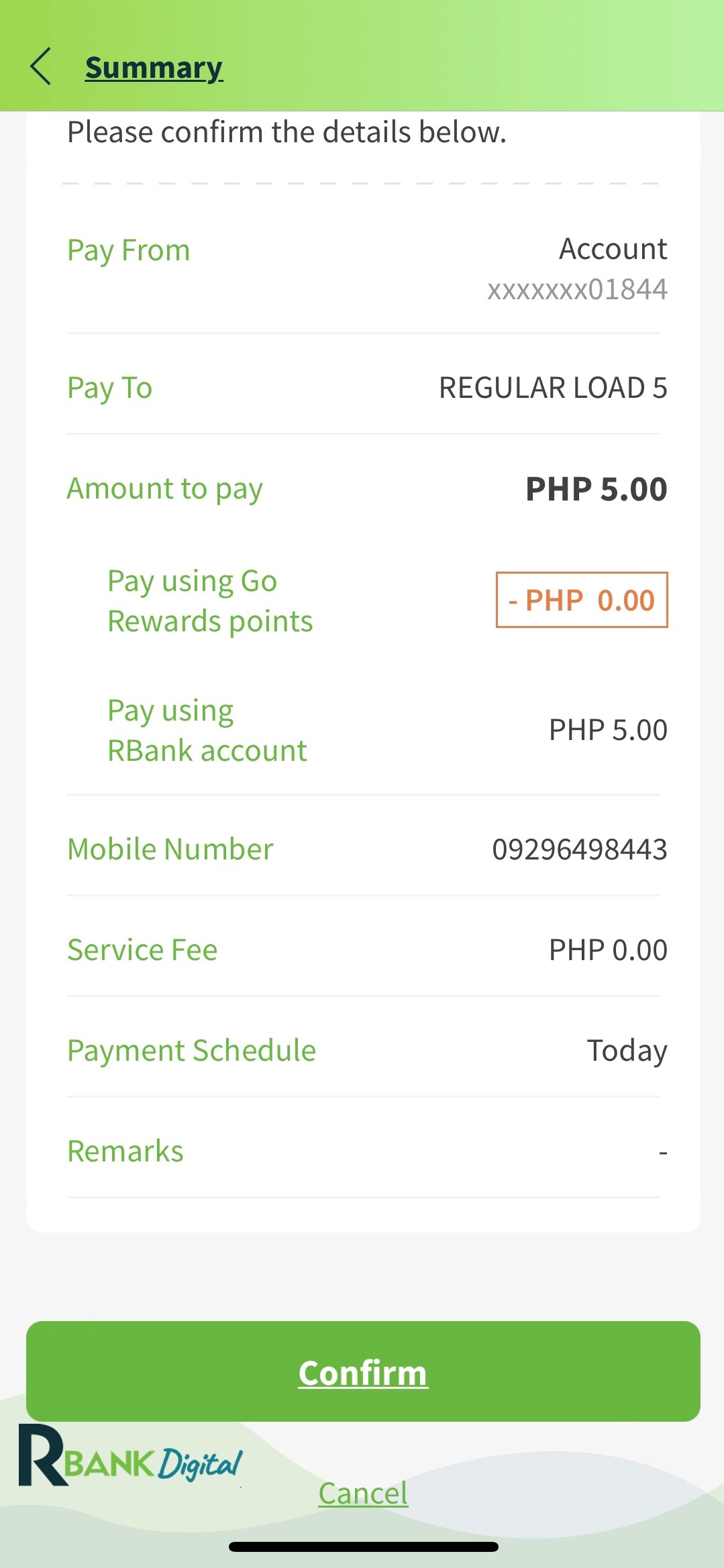
Step 6: Review the Summary Page and Click Confirm
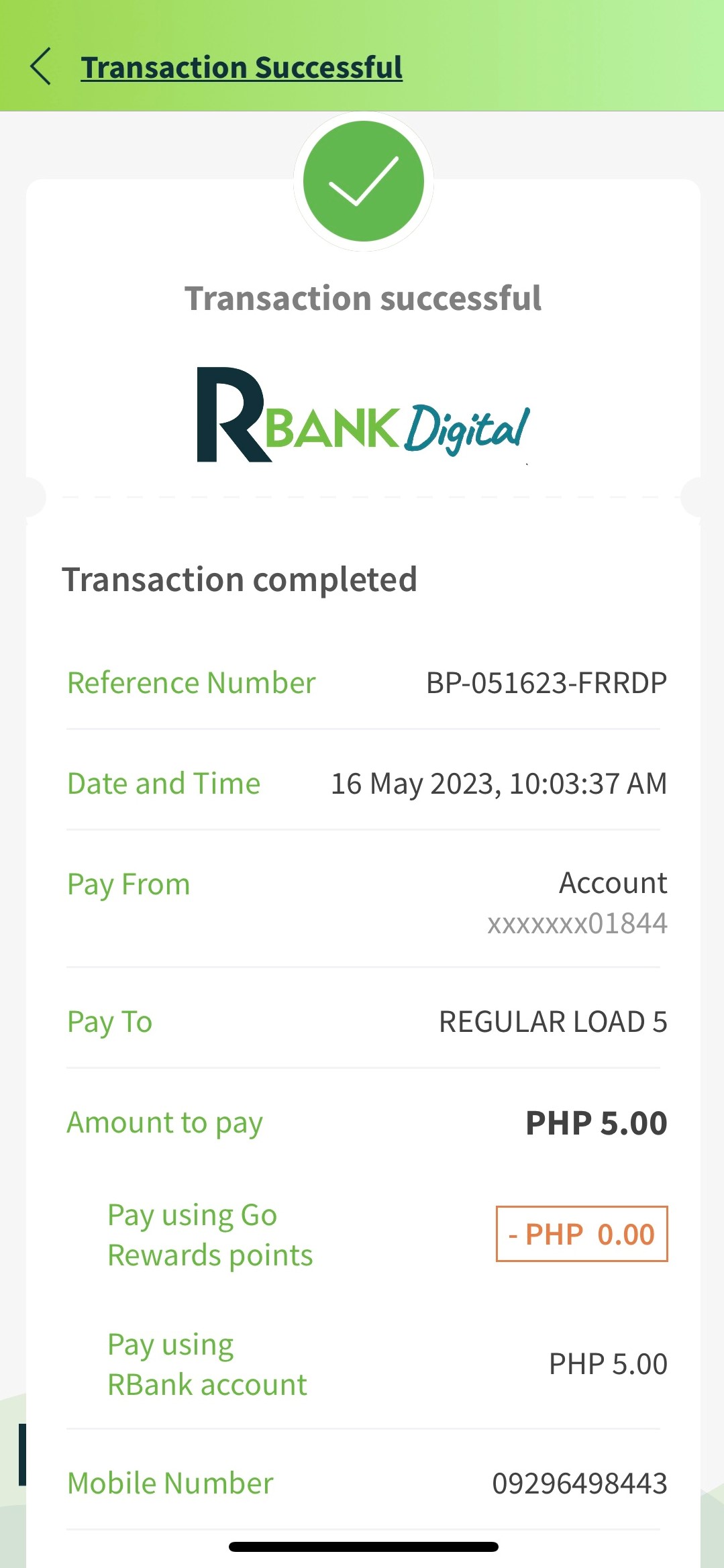
Step 7: Transaction Successful Page
Frequently Asked Questions
Buy Load/Top Up is the latest feature in RBank Digital that offers regular prepaid loads, mobile data promos, utility loads, and other prepaid loads for purchase.
- Smart/TNT
- Globe/TM
- DITO
- Meralco Load
Step 1: Click Payment
Step 2: Click Make a New Payment
Step 3: Select Account Number to Pay From, and the mobile network from the Biller Categories
Step 4: Choose the desired the load variant
Step 5: Enter the mobile number and click Next
Step 6: From the summary page, click Confirm
Step 7: You will be prompted with the transaction successful
No, there are no fees required to buy load in RBank Digital
Currently, only Saving and Checking accounts are allowed to buy loads
You will receive confirmation from the mobile provider that the number has been successfully reloaded.
Yes, you can add your buy load transaction to your Favorites after the successful confirmation. You may follow the steps below:
Step 1: Create a successful buy-load transaction
Step 2: On the transaction successful page, click Save this transaction to Favorites
Step 3: Edit Display Name
Step 4: Click Save

