
Conveniently pay your Robinsons Bank Credit Card bill through the following Payment Channels:

Robinsons Bank Branches
Please click here to locate the nearest RBank branch.
Please click here to locate the nearest RBank branch.
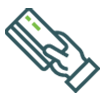
Robinsons Bank ATMs
Please click here to locate the nearest RBank ATM.
Please click here to locate the nearest RBank ATM.

Robinsons Bank Online
If you have an RBank Account, you may login to https://online.robinsonsbank.com.ph/login using your computer or download the RBank Digital mobile app via Apple Store or Google Play.
If you have an RBank Account, you may login to https://online.robinsonsbank.com.ph/login using your computer or download the RBank Digital mobile app via Apple Store or Google Play.

Auto-Debit Arrangement (ADA) Facility
If you are an existing Robinsons Bank Account Holder, you may enroll to the ADA facility to automatically settle your monthly Robinsons Bank Credit Card bill without the need to personally make payments. You may choose to settle either your Total Amount or Minimum Amount Due reflected on your Credit Card statement of account.Please click for the Program Guidelines or download the ADA Request Form.
If you are an existing Robinsons Bank Account Holder, you may enroll to the ADA facility to automatically settle your monthly Robinsons Bank Credit Card bill without the need to personally make payments. You may choose to settle either your Total Amount or Minimum Amount Due reflected on your Credit Card statement of account.Please click for the Program Guidelines or download the ADA Request Form.

Pay using InstaPay service of your depository bank or institution. Click here for more details .

Robinsons Department Store
Pay through the Robinsons Department Store and proceed to the Business Center. Please click here for a complete list of branches.
Pay through the Robinsons Department Store and proceed to the Business Center. Please click here for a complete list of branches.

7-Eleven
Pay through 7-Eleven branches using the CLIQQ Machine. Please click here to locate 7-Eleven branches near you.
Pay through 7-Eleven branches using the CLIQQ Machine. Please click here to locate 7-Eleven branches near you.

GCash
Login to your Gcash account and pay your Robinsons Bank Credit Card bill.
Login to your Gcash account and pay your Robinsons Bank Credit Card bill.

ECPay
Pay through any accredited ECPay Partner Outlets nationwide. Please click here to locate ECPay Partner Outlets near you.
Pay through any accredited ECPay Partner Outlets nationwide. Please click here to locate ECPay Partner Outlets near you.

BancNet
Pay through the following BancNet channels*:
- BancNet Online through their website www.bancnetonline.com
- BancNet ATMs
*Applicable to participating members/banks

SM Bills Payment Counters
Pay through the SM Bills Payment Counter located inside the following establishments:
- SM Department Store
- SM Hypermarket
- Savemore
- SM Cherry*
- Waltermart*
*Applicable to participating branches

BDO
Pay through the following BDO channels:
- BDO Online Banking through www.bdo.com.ph for BDO deposit account holders
- BDO branches nationwide
(updated list of payment channels as of July 2021)

